IT Solutions
We specialize in empowering your business to achieve growth and success.
Top Web & Applications Solutions
We specialize in empowering your business to achieve growth and success.
Top Web & Applications Solutions
SoftSync is a HTML5 template based on Sass and Bootstrap 5 with modern and creative multipurpose design.
SoftSync is a HTML5 template based on Sass and Bootstrap 5 with modern and creative.
SoftSync is a HTML5 template based on Sass and Bootstrap 5 with modern and creative.
SoftSync is a HTML5 template based on Sass and Bootstrap 5 with modern and creative.
SoftSync is a HTML5 template based on Sass and Bootstrap 5 with modern and creative.
SoftSync is a HTML5 template based on Sass and Bootstrap 5 with modern and creative.
SoftSync is a HTML5 template based on Sass and Bootstrap 5 with modern and creative.
SoftSync is a HTML5 template based on Sass and Bootstrap 5 with modern and creative multipurpose design.
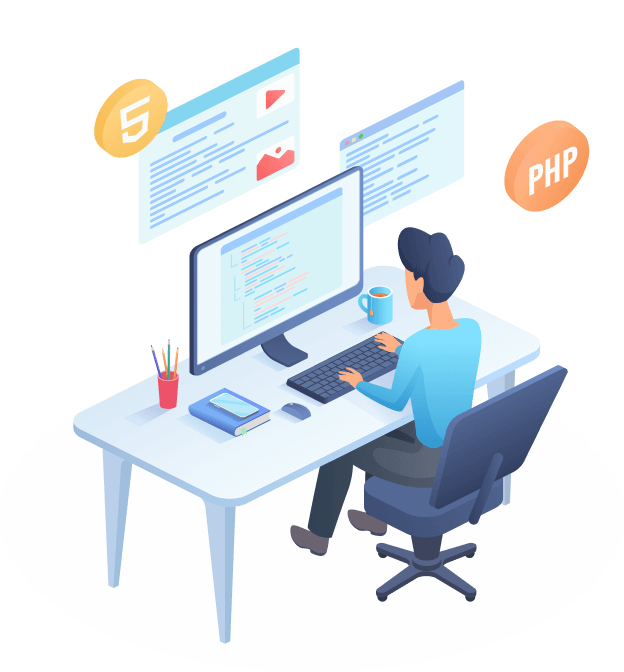
We pride ourselves with our ability to perform and deliver results.Discuss your project needs with our team.
Get StartedSoftSync is a HTML5 template based on Sass and Bootstrap 5 with modern and creative multipurpose design.
Build responsive, mobile-first projects on the web with the world's most popular front-end component library.
More than 1500+ agencies using SoftSync.Build faster websites with SoftSync. IT’s a highly Customizable,creative, modern, visually stunning and Bootstrap5 HTML5 Template.
Build responsive, mobile-first projects on the web with the world's most popular front-end component library.
This is the first item's accordion body. It is hidden by default, until the collapse plugin adds the appropriate classes that we use to style each element. These classes control the overall appearance, as well as the showing and hiding via CSS transitions. You can modify any of this with custom CSS or overriding our default variables. It's also worth noting that just about any HTML can go within the .accordion-body, though the transition does limit overflow.
This is the first item's accordion body. It is hidden by default, until the collapse plugin adds the appropriate classes that we use to style each element. These classes control the overall appearance, as well as the showing and hiding via CSS transitions. You can modify any of this with custom CSS or overriding our default variables. It's also worth noting that just about any HTML can go within the .accordion-body, though the transition does limit overflow.
This is the first item's accordion body. It is hidden by default, until the collapse plugin adds the appropriate classes that we use to style each element. These classes control the overall appearance, as well as the showing and hiding via CSS transitions. You can modify any of this with custom CSS or overriding our default variables. It's also worth noting that just about any HTML can go within the .accordion-body, though the transition does limit overflow.
This is the first item's accordion body. It is hidden by default, until the collapse plugin adds the appropriate classes that we use to style each element. These classes control the overall appearance, as well as the showing and hiding via CSS transitions. You can modify any of this with custom CSS or overriding our default variables. It's also worth noting that just about any HTML can go within the .accordion-body, though the transition does limit overflow.
This is the first item's accordion body. It is hidden by default, until the collapse plugin adds the appropriate classes that we use to style each element. These classes control the overall appearance, as well as the showing and hiding via CSS transitions. You can modify any of this with custom CSS or overriding our default variables. It's also worth noting that just about any HTML can go within the .accordion-body, though the transition does limit overflow.
This is the first item's accordion body. It is hidden by default, until the collapse plugin adds the appropriate classes that we use to style each element. These classes control the overall appearance, as well as the showing and hiding via CSS transitions. You can modify any of this with custom CSS or overriding our default variables. It's also worth noting that just about any HTML can go within the .accordion-body, though the transition does limit overflow.
This is the first item's accordion body. It is hidden by default, until the collapse plugin adds the appropriate classes that we use to style each element. These classes control the overall appearance, as well as the showing and hiding via CSS transitions. You can modify any of this with custom CSS or overriding our default variables. It's also worth noting that just about any HTML can go within the .accordion-body, though the transition does limit overflow.
This is the first item's accordion body. It is hidden by default, until the collapse plugin adds the appropriate classes that we use to style each element. These classes control the overall appearance, as well as the showing and hiding via CSS transitions. You can modify any of this with custom CSS or overriding our default variables. It's also worth noting that just about any HTML can go within the .accordion-body, though the transition does limit overflow.
Build responsive, mobile-first projects on the web with the world's most popular front-end component library.
Build responsive, mobile-first projects on the web with the world's most popular front-end component library.






Build responsive, mobile-first projects on the web with the world's most popular front-end component library.
Our technical support team is available for you 24/7. We welcome questions and suggestions anytime!
We guarantee 99.9% network uptime with Safe & Secure connectivity. Get started in minutes and enjoy our exclusive.
Subscribe to our newsletter or follow @SoftSync on Instagram for latest update